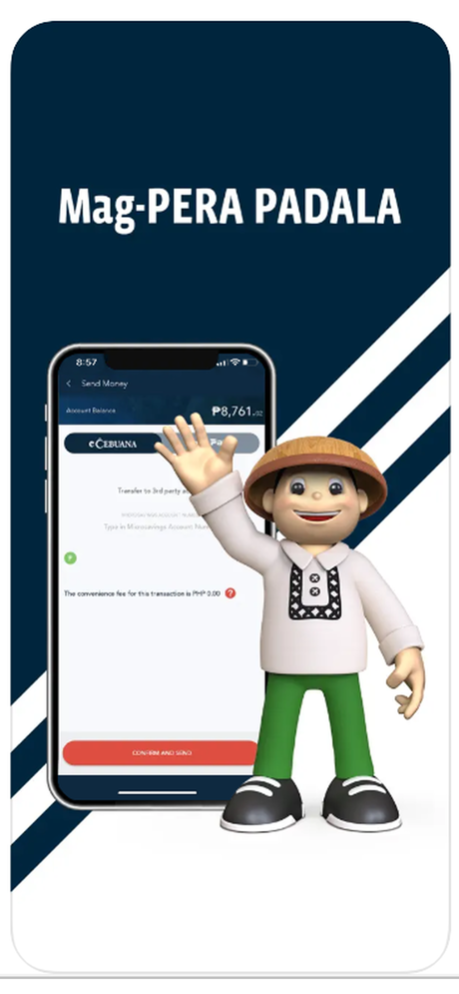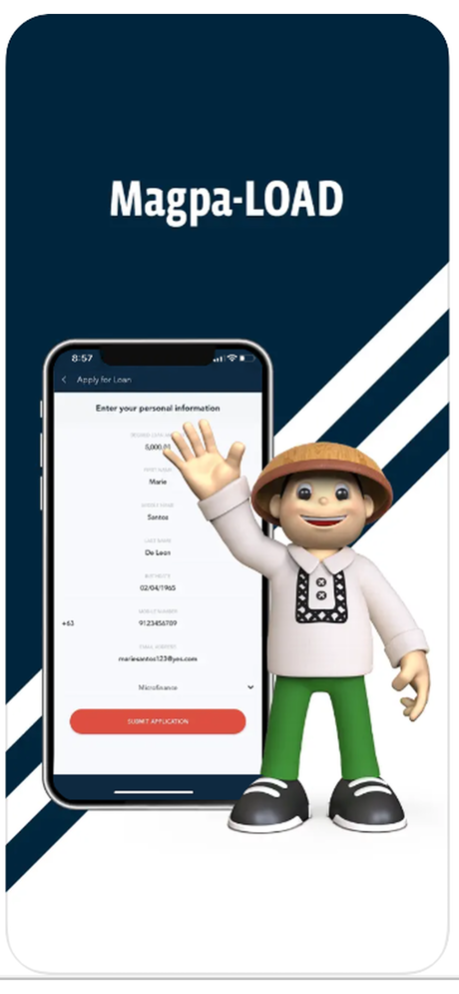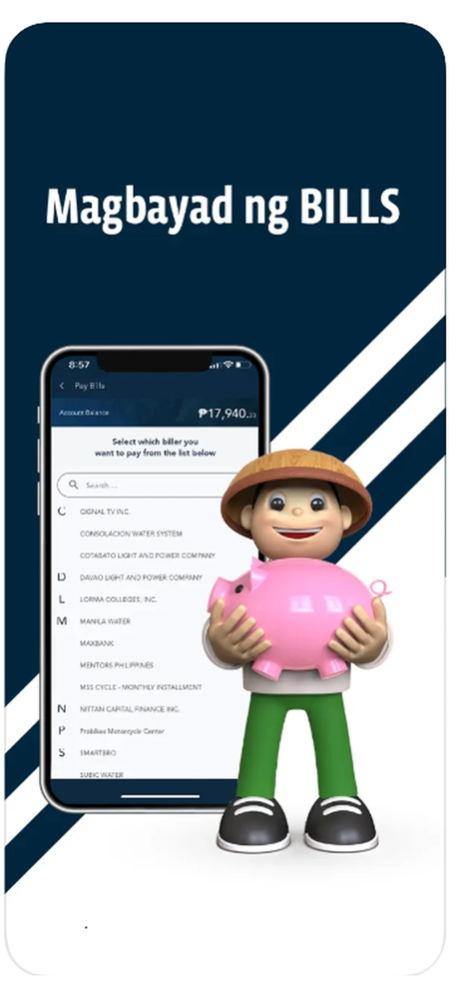eCebuana 1.2.3
Continue to app
Free Version
Publisher Description
Good news, Ka-Cebuana! Narito na ang updated at pinahusay na e-Cebuana app. Ngayon, pwede na mag PeraPadala sa ibang Micro Savings account, o maka-receive ng pera mula sa ibang bangko. Para ma-enjoy ang mga bagong features at iba pa, kailangan ng Micro Savings account. Ilagay lamang ang iyong 24K card credentials para makapag register.
Wala pang account? Maaari na ring magapply mula sa app!
Cebuana Lhuillier Micro Savings is a product of Cebuana Lhuillier Rural Bank. Regulated by thr Bangko Sentral ng Pilipinas. Member: PDIC. Maximim deposit insurance for each depositor is Php500,000.
eCebuana allows you to access your Cebuana Micro Savings anytime, anywhere! If you have encountered any problem while using the app, let us know immediately so we can fix it. Send us an email at CebuanaCares@pjlhuillier.com
May 27, 2023
Version 1.2.3
- Bug Fixes
- Performance Improvements
About eCebuana
eCebuana is a free app for iOS published in the Accounting & Finance list of apps, part of Business.
The company that develops eCebuana is Networld Capital Ventures, Inc.. The latest version released by its developer is 1.2.3.
To install eCebuana on your iOS device, just click the green Continue To App button above to start the installation process. The app is listed on our website since 2023-05-27 and was downloaded 8 times. We have already checked if the download link is safe, however for your own protection we recommend that you scan the downloaded app with your antivirus. Your antivirus may detect the eCebuana as malware if the download link is broken.
How to install eCebuana on your iOS device:
- Click on the Continue To App button on our website. This will redirect you to the App Store.
- Once the eCebuana is shown in the iTunes listing of your iOS device, you can start its download and installation. Tap on the GET button to the right of the app to start downloading it.
- If you are not logged-in the iOS appstore app, you'll be prompted for your your Apple ID and/or password.
- After eCebuana is downloaded, you'll see an INSTALL button to the right. Tap on it to start the actual installation of the iOS app.
- Once installation is finished you can tap on the OPEN button to start it. Its icon will also be added to your device home screen.